In today's digital age, the security of your website is of
utmost importance. PHP, a widely used server-side scripting language, is no
exception when it comes to potential security risks. Whether you're a seasoned
PHP developer or just starting your journey, understanding PHP security best
practices is crucial to protect your website and the sensitive data it handles.
In this comprehensive guide, we will explore a range of
strategies and techniques to ensure the safety of your PHP-based website. By
implementing these best practices, you can fortify your site against cyber
threats and safeguard the trust of your users.
The Importance of PHP Security
PHP is
renowned for its versatility and ease of use. However, these very qualities can
make it susceptible to security vulnerabilities if not handled correctly.
Proactive security measures are essential to keep your website safe and secure:
1: Keep PHP Up to Date :
One of the fundamental steps in securing your PHP website
is to ensure that you're using the latest version of PHP. PHP developers
regularly release updates that not only introduce new features but also patch
known security vulnerabilities. Keeping your PHP version up to date is your
first line of defense against potential threats. Additionally, PHP updates
often include improvements in performance and efficiency, which can benefit
your website in multiple ways.
Most modern hosting providers offer the flexibility to
upgrade your PHP version with ease. Take advantage of this capability, and
regularly check for updates to keep your website protected.
2. Use a Web Application Firewall (WAF) :
Implementing a Web Application Firewall (WAF) is a powerful
strategy to protect your PHP website from a range of common web attacks. A WAF
acts as a protective barrier between your website and potential threats,
filtering incoming traffic and blocking malicious requests before they reach
your application.
A robust WAF can defend against various attacks, including
SQL injection, Cross-Site Scripting (XSS), Cross-Site Request Forgery (CSRF),
and more. It analyzes incoming requests, identifies suspicious patterns or
payloads, and blocks or logs them, depending on your configuration.
There are both cloud-based and on-premises WAF solutions
available, offering varying levels of customization and protection. Popular
cloud-based WAF services include AWS Web Application Firewall, Cloudflare, and
Akamai. Depending on your website's complexity and traffic, you can choose the
WAF solution that best suits your needs.
Secure Coding Practices
1: Input Validation and Sanitization :
One of the most common attack vectors for hackers is
injecting malicious data through user inputs. To protect your PHP application,
you must validate and sanitize all incoming data rigorously. Use PHP's built-in
functions such as filter_var() and regular expressions to ensure that user
inputs adhere to expected formats and data types.
Validation ensures that the data submitted to your website
is valid and within acceptable parameters. Sanitization, on the other hand,
involves cleaning and formatting the data to remove any potentially harmful
elements. Together, these practices help prevent malicious code or SQL
injection attempts from compromising your application.
2. Parameterized Statements for Database
Queries :
When interacting with databases, it's critical to use
parameterized statements and prepared queries instead of directly embedding
user inputs in SQL queries. This practice guards against SQL injection attacks,
a prevalent type of attack that can lead to data breaches and unauthorized
access.
By using parameterized statements, you separate user input
from the SQL query itself. This ensures that even if a malicious user attempts
to inject SQL code, it will be treated as data rather than executable code.
Popular PHP database libraries like PDO (PHP Data Objects) and MySQLi provide
support for parameterized statements, making it relatively straightforward to
implement this security measure.
3. Avoid Using Deprecated Functions :
PHP evolves continuously, and with each new version,
certain functions and features may become deprecated. Deprecated functions are
not only less efficient but can also pose security risks, as they may lack the
latest security enhancements and bug fixes.
To maintain a secure codebase, it's essential to keep your
PHP code up to date and avoid using deprecated functions. Refer to PHP's
official documentation and release notes to identify deprecated features and
find recommended replacements. By doing so, you ensure that your code remains
not only secure but also compatible with future PHP versions.
Data Protection and Encryption
1: Secure Sensitive Data :
The protection of sensitive data, such as user passwords
and payment information, is a top priority for any website. Storing this data
securely is critical to prevent unauthorized access or data breaches.
One of the best practices for safeguarding sensitive data
is encryption. When storing passwords, always use a strong password hashing
algorithm such as bcrypt. Hashing securely transforms user passwords into
irreversible, cryptographic representations. This means that even if your
database is compromised, attackers won't easily decipher the original
passwords.
For other types of sensitive data, such as credit card
information, encryption in transit and at rest is essential. Implement
encryption protocols like TLS/SSL (Transport Layer Security/Secure Sockets
Layer) to protect data in transit between the user's browser and your server.
Additionally, encrypt data at rest using encryption mechanisms provided by your
hosting environment or database system.
2. Implement HTTPS :
Securing data in transit is a crucial aspect of web
security. Enabling HTTPS (HyperText Transfer Protocol Secure) for your website
ensures that data exchanged between the server and the user's browser is
encrypted and secure.
To implement HTTPS, you need to obtain and install an
SSL/TLS (Secure Sockets Layer/Transport Layer Security) certificate from a
trusted Certificate Authority (CA). Many hosting providers offer integrated
tools to simplify the process of acquiring and installing SSL certificates.
Once HTTPS is enabled, your website's visitors will see a
padlock icon in their browser's address bar, indicating that their connection
is secure. This not only enhances security but also builds trust among your
users. Additionally, some search engines favor HTTPS-enabled websites,
potentially improving your site's search engine rankings.
Access Control and Authentication
1: Implement Proper Access Control:
Access control is vital to ensuring that users can only
access the parts of your website for which they are authorized. Implementing
role-based access control (RBAC) is an effective way to define and enforce user
privileges within your PHP application.
RBAC involves creating roles (e.g., administrator, editor,
user) and assigning specific permissions to each role. Users are then assigned
one or more roles based on their responsibilities or access requirements. By
structuring access control in this way, you can restrict user access to
sensitive areas of your website and data.
In PHP, you can implement access control using various
techniques, including conditional checks in your code and custom access control
lists (ACLs). Additionally, many PHP frameworks provide built-in support for
RBAC, making it easier to enforce access control policies.
2. Strong Authentication Practices :
Authentication is the process of verifying the identity of
users accessing your website. Strong authentication practices are essential to
ensure that only authorized users can log in and perform actions on your site.
Here are some key practices for implementing robust
authentication in your PHP application:
a: Enforce Strong Password Policies:
Require users to create strong passwords that include a mix
of uppercase and lowercase letters, numbers, and special characters. Implement
password complexity rules to enhance security.
b. Encourage Multi-Factor Authentication (MFA):
MFA adds an extra layer of security by requiring users to
provide two or more forms of authentication, such as a password and a one-time
code sent to their mobile device. Implement MFA wherever possible to enhance
security.
c. Use Secure Authentication Mechanisms:
Avoid storing passwords in plaintext; instead, hash and
salt them securely using a reputable password hashing algorithm like bcrypt.
Use established authentication protocols like OAuth for third-party logins to
prevent credential exposure.
Secure File Uploads:
If your website allows users to upload files, such as
images or documents, it's crucial to validate and restrict these uploads
rigorously. File uploads can be a potential avenue for attackers to upload
malicious files or scripts to your server.
Here are some security measures to implement when handling
file uploads in your PHP application:
a. Validate File Types:
Ensure that users can only upload files with allowed file
extensions and MIME types. Validate the file type on both the client and server
sides to prevent malicious uploads.
b. Restrict Upload Locations:
Store uploaded files in a separate directory outside the
webroot to prevent direct access. Implement proper access controls on the
upload directory to limit who can view or download the uploaded files.
c. Disable Execution of Uploaded Files:
Configure your server to disallow the execution of uploaded
files. Even if an attacker uploads a malicious script, it won't execute on your
server.
Regular Security Audits and Monitoring:
Implementing robust security measures is essential, but
it's equally important to maintain a proactive security stance by conducting
regular security audits and implementing continuous monitoring. These practices
help you identify vulnerabilities and respond to threats promptly.
A: Regular Security Audits:
Perform routine security audits of your PHP codebase and
server configuration. Automated security scanning tools, as well as manual code
reviews, can help identify potential weaknesses and vulnerabilities in your
code.
b. Security Monitoring:
Implement continuous security monitoring to detect and
respond to threats in real-time. Set up alerts for suspicious activities and
monitor server logs for any signs of intrusion attempts.
c. Incident Response Plan:
Develop a comprehensive incident response plan that
outlines steps to take in case of a security breach. Having a well-defined plan
in place ensures a swift and effective response to mitigate the impact of a
security incident.
Conclusion:
Securing your PHP-based website is an ongoing commitment
that demands attention to detail and a proactive approach.Web development Institutes
suggests that By adhering to these PHP security best practices, you can
significantly reduce the risk of your website falling victim to common web
vulnerabilities. Remember that web security is a continuously evolving field,
so staying informed about emerging threats and keeping your PHP applications up
to date is paramount.
Your users' trust and the reputation of your website depend
on your dedication to security. Protecting your website is not just a
necessity; it's a responsibility that every PHP developer should
embrace. By following these guidelines, you can build a robust defense against
cyber threats and ensure a safe online experience for your users.