Web
development is a fascinating field that allows us to
create dynamic and interactive websites and applications. However, it's not
always a smooth ride; developers often find themselves facing bugs and issues
that need to be resolved. This is where the art of debugging comes into play.
Debugging is the process of identifying, isolating, and fixing errors in your
code. In this comprehensive guide, we will explore the art of debugging in web
development, from understanding its importance to mastering advanced techniques
that will make you a debugging expert.
The Significance of Debugging
Before we dive into the nitty-gritty of debugging
techniques, let's first understand why debugging is such a critical skill for
web developers.
Saves Time and Frustration:
Effective debugging can save you hours, if not days, of frustration. It
prevents you from getting stuck on issues that might have simple solutions.
Enhances User Experience: Bugs
in your code can lead to a poor user experience. A well-debugged website or
application is more likely to provide a smooth and enjoyable experience for
users.
Builds Confidence: Each
bug you squash is a small victory that boosts your confidence as a developer.
It's a tangible reminder of your progress and expertise.
Optimizes Collaboration: In a
team environment, debugging practices become even more crucial. Clean,
error-free code is easier for team members to understand, work with, and build
upon.
Now that we've established the importance of debugging,
let's explore some practical techniques to help you become a debugging master.
1: Error Messages: Your Guiding Light
Error messages are your first line of defense in the
debugging process. When an error occurs, the system often provides an error
message that gives you crucial information about what went wrong. These
messages usually include details like the type of error, the file where it
occurred, and the line number. Make sure to read and understand these messages
carefully, as they will guide you to the source of the problem.
2. Utilize Browser Developer Tools
Modern web browsers come equipped with powerful developer
tools. You can access these tools by pressing F12 or right-clicking on a web
page and selecting "Inspect." These developer tools are invaluable
for front-end debugging. Here are some key features to use:
Console: The Console tab displays
JavaScript errors, log messages, and variable values. It's the first place to
look when troubleshooting JavaScript issues.
Elements: The Elements tab
allows you to inspect and manipulate HTML and CSS on the fly. You can modify styles
and test changes to see how they affect your layout.
Network: The Network tab is essential
for analyzing network requests. It helps you identify issues with API calls,
file loading, and resource loading times.
3. Divide and Conquer
Dividing your code into smaller, manageable sections and
testing them individually is a proven debugging strategy. This method, often
referred to as "isolating the problem," helps you pinpoint the exact
location of the bug. Start with a simple, isolated test case and gradually
reintroduce complexity until the bug reappears. This process narrows down the
scope of your search and makes it easier to identify the problematic code.
4. Rubber Duck Debugging
Sometimes, the best way to find a solution is to explain
your code to someone else—even if that someone else is an inanimate object like
a rubber duck. This technique, known as "rubber duck debugging,"
forces you to articulate your thought process. As you talk through the code,
you may discover the issue on your own.
5. Version Control to the Rescue
Version control systems like Git are not just for tracking
changes; they also provide a safety net for your code. By using branches and
commits effectively, you can experiment with changes without affecting the main
codebase. If you encounter a bug, you can always revert to a previous state.
Version control is a must for collaborative projects.
6. Code Linting and Formatting
Enforcing coding standards and formatting rules in your
development environment using tools like ESLint and Prettier can catch common
errors and style issues before they become bugs. These tools provide immediate
feedback, helping you write cleaner and more error-resistant code.
7. Attention to Detail: Typos and Case
Sensitivity
Typos and case sensitivity issues are frequent culprits in
web development. JavaScript, for example, is case-sensitive, so variable and
function names must match exactly. Pay close attention to letter casing in HTML
attributes and CSS class names as well. Automated tools can help catch these issues
before they cause problems.
8. Harness the Power of Logging
Strategically placing console.log statements in your code
allows you to log variable values and program flow. Logging helps you trace the
execution of your code and identify unexpected behavior. It's a simple yet
effective way to gain insight into your application's inner workings.
9. Input Validation: Don't Trust User Data
When dealing with user input, always validate it
rigorously. Input validation prevents unexpected or malicious data from causing
errors or security vulnerabilities in your application. Whether you're handling
forms, APIs, or user-generated content, never trust data that hasn't been
validated.
10. Learn from the Developer Community
The debugging challenges you face have likely been
encountered by other developers as well. Online developer communities, forums,
and Q&A websites like Stack Overflow are excellent resources for finding
solutions to common issues. Don't hesitate to seek help from experienced
developers who may have encountered and solved similar problems.
Conclusion
Debugging is an indispensable skill in the world of web development. It's not just about fixing errors; it's about becoming a more resilient and effective developer. Embrace the art of debugging as an essential part of your development journey. Remember that debugging is an iterative process, and each bug you encounter is an opportunity to learn and grow.
With the right mindset and techniques, you can turn
debugging from a daunting task into a rewarding aspect of web
development. Mastering the art of debugging will make you a more
confident and skilled developer, and your code will shine brighter than ever
before. Happy debugging!